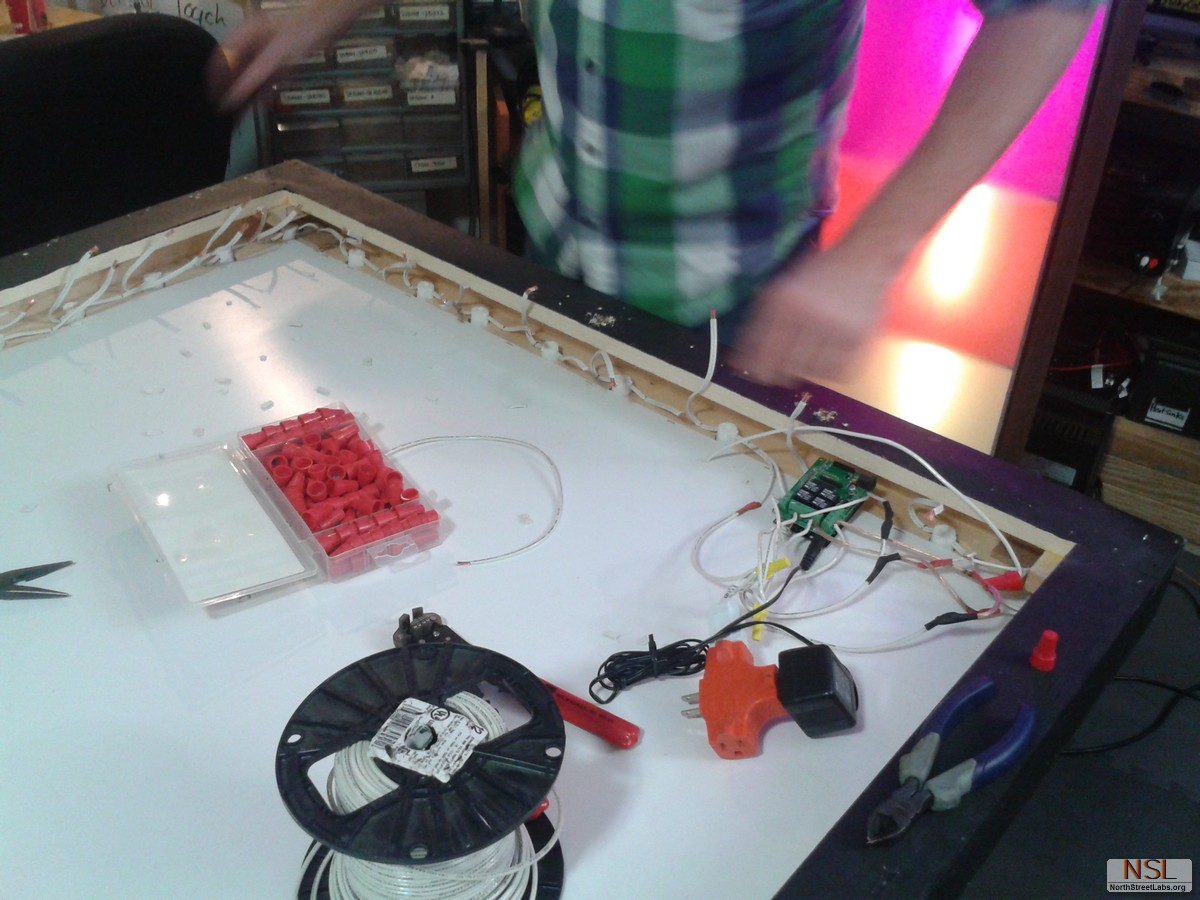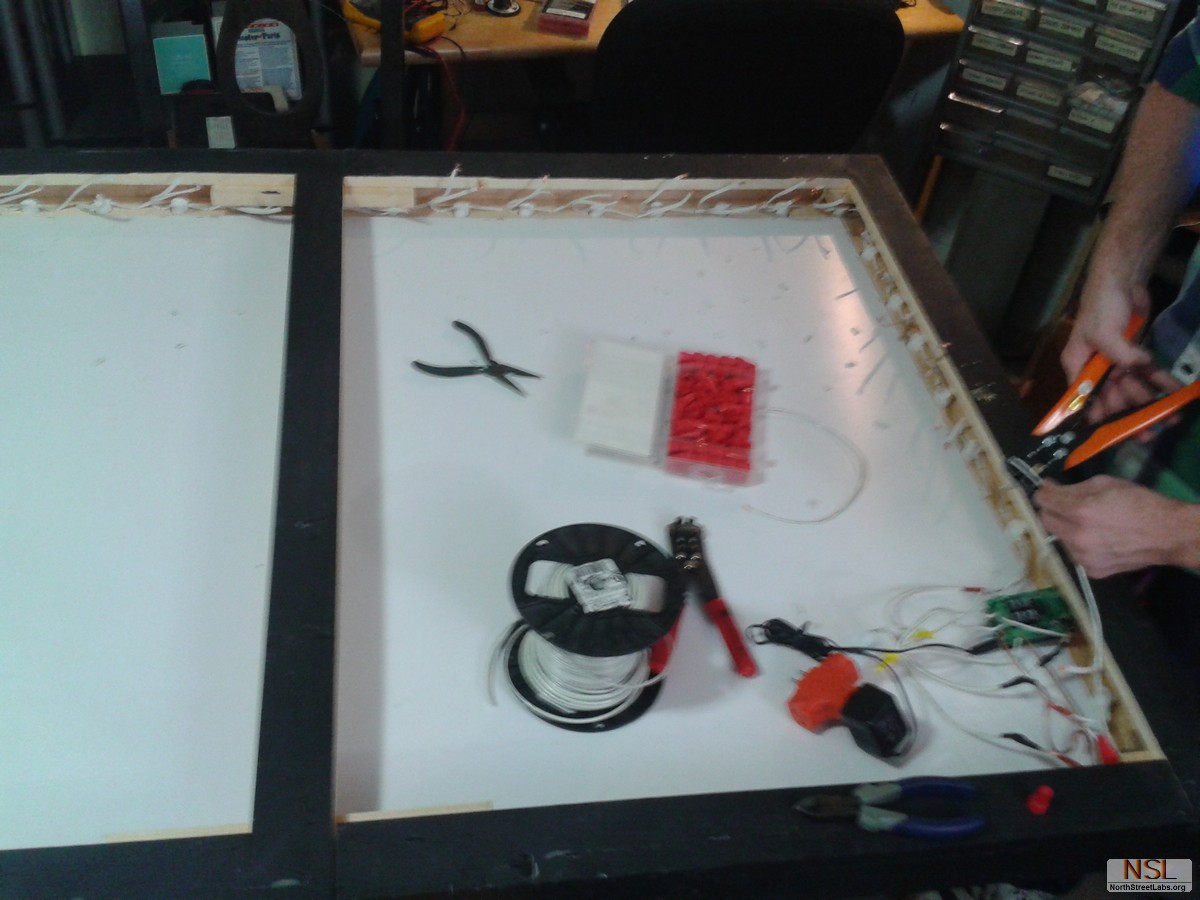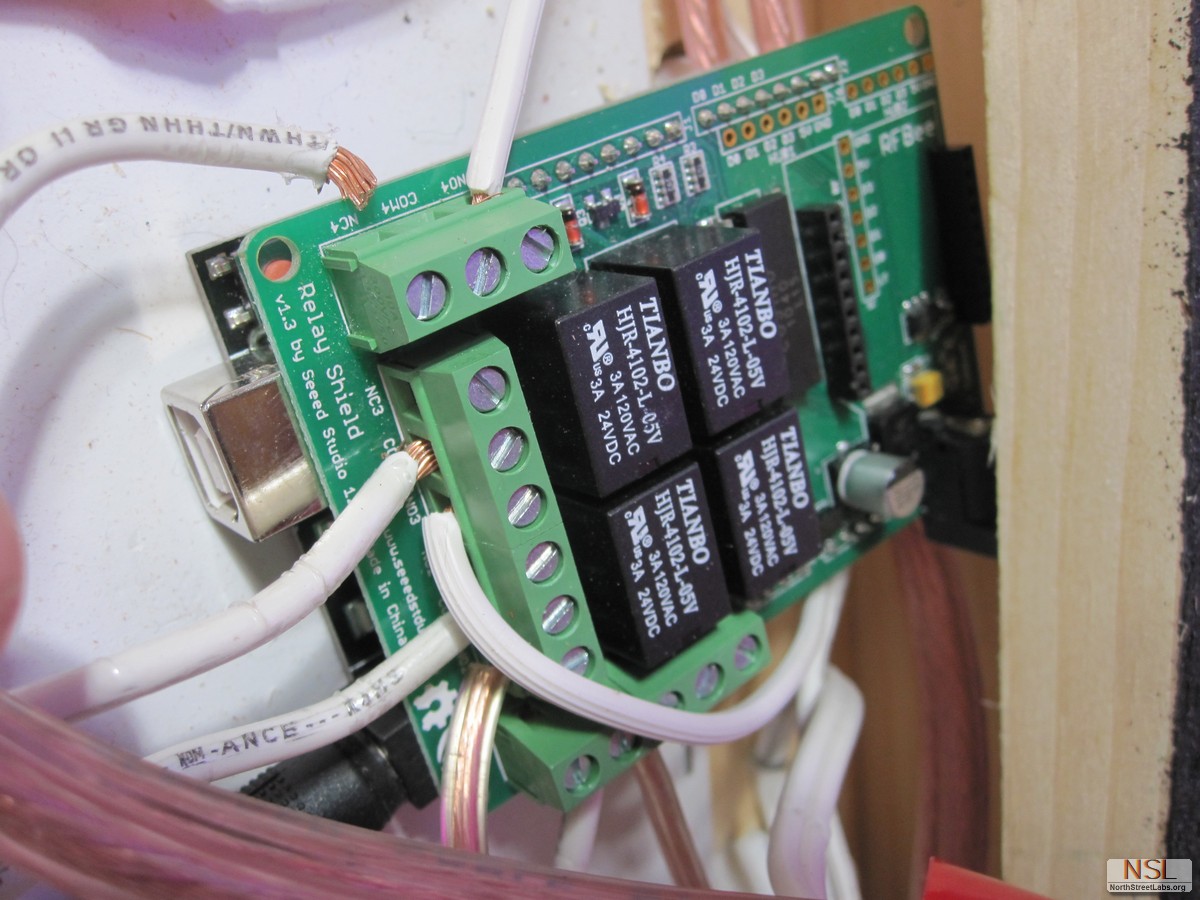This commodore mouse was given to us by awesome Pat Dowd of Wavy TV, Thanks Pat! This mouse was begging for attention from the day Pat donated it and many other vintage electronics. A year later I broke the scroll wheel ]button on my mouse, it was a very nice mouse with over 30 feet in range. I decided the rest of it could be used in the commodore mouse. I wanted to make this mouse a gimmick for messing with people, particularly my peers and geek friends. Below shows the guts of the two mice:
The idea I came up with was to retain the original cord and “look” of the mouse, but to also retrofit the plug to fit the mini USB bluetooth dongle within it, as well as make it cordless when I wanted. So first and foremost I wanted stock look AND sound. This meant I needed to keep the original hardware behind the buttons of the commodore mouse. I decided after careful inspection that simply cutting the buttons off of the stock PCB was the easiest way to retain the sound and feel of this ancient technology. To tie the old in with the new I simply Googled the switch data sheet from the new mouse and then made appropriate bridges from the Commodore buttons. After gutting the other mouse and measuring it up against the Commodore mouse, I decided where to place things and located them carefully while hot glue was used to hold things together.
Emptying the original DB9 port was a simple matter is this thing was designed to come apart with a couple sharp tools. Then some Dremel work finished off the job. Hot glue once again is used to hold the usb dongle in place.
Finally, to maintain the look of a wired mouse I decided to shove a couple of Bucky Ball magnets into the original wire. One ball resides at the mouse and the other is on the cord. Because this mouse is actually wireless, I kept the cord very short. Keeping the cord short also confuses people who are used to desktop length corded mice.
Finally I have a completed fake wired, wireless mouse hidden within this ancient Commodore mouse! Now I simply need the opportunity to confound someone. Thanks for watching another quality build brought to you by Hot Glue.